Frustration can bring about one of two emotions. Either you become determined and find a new way to approach a problem, or utter dejection takes over. You shrug your shoulders and take the frustration as a fact of life.
We are asked many times at Tubular, “What made you build a sales funnel CRM software in an industry that seems busy.” The answer is frustration. Frustration that CRM and sales software appears to be a control mechanism inserted into organizations without any particular division seeming to understand, or really care for, the organization objectives from adopting a CRM. From the thousands of conversations we’ve had with our clients since developing Tubular, we have learnt that many people shared our frustration. The most common question being…
Why are the existing CRM softwares so complex and difficult to use, and why does CRM implementation detract from the job many companies have to sell?
Those who follow the latest trends in sales will know that the traits which contribute to a successful sale tend to be resoundingly personal traits that can be attributed to the learned or natural skills of the sales person. Included are these traits:
- Confidence
- Tone
- Trustworthiness
- Authenticity
All of these personal characteristics are not features within a CRM. Yet stumble upon a CRM landing page and you are given the false impression that implementing a CRM will convert sales just by merely opening up an account.
Wrong!
A Sales CRM systems provide a platform to engage, prospect, nurture, and gather intelligence which a salesperson can combine with positive personal traits to build great rapport and convert leads, prospects and clients into sales.
So let’s take five points that sales CRM’s are incredibly useful for:
- Capturing leads
- Engaging
- Prospecting
- Nurturing
- Gathering intelligence
These are all activities which you would prefer to be doing faster. It’s a no brainer, but if you were to ask a company if they would rather spend one minute accurately prospecting leads as opposed to 20 minutes prospecting a lead, you would choose the faster option, as long as accuracy is not lost in speed. Speed and accuracy can be a deadly combination.
With that being said and as a huge inspiration for building Tubular.io, we continually asked ourselves,
Why is the CRM industry a throwback to 90’s-looking database industry, with little navigation providing an enjoyable User Interface (UI) or User Experience (UE)?
We set ourselves the following benchmarks.
- Can we build a CRM where any analytical statistic relevant to a sales pipeline can be obtained in under 14 seconds, and in no more than six clicks?
- Can we build a CRM with a minimalist interface that provides enough detail to engage, prospect, nurture and gather intelligence on a lead without looking like a Beethoven manuscript?
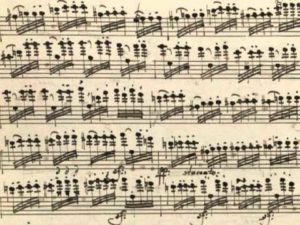
The answer is yes – but not overnight, and not without pouring hours and hours into updates and feature releases to ensure we never get away from our ethos. Updating your CRM should never be more than a few clicks away. After creating our benchmarks, we put ourselves to the test.
To test our benchmarks, we set up a list of tasks the people find a nuisance to perform in their CRM, the ones commonly forgone and that form organizational information silos. Can we create and complete these tasks in a matter of seconds? Can we make CRM software relevant and fun?
The following set of tests measured average number of clicks and average time it takes to complete each of the following tasks.
The Results
1. Creating a lead
There are a number of triggers you can set up through Zapier to automate lead creation.
Adding one manually:
- Average No.of Click : 4
- Average Time (mm:ss) 00:14
- Add a task
In Tubular, tasks can be added to Leads, contacts or deals.
- Average No.of Click : 3
- Average Time (mm:ss) 00:12
- Add interaction/note
Within Tubular Deals and Leads portal – you can email, store notes and add tasks.
- Average No.of Click : 3
- Average Time (mm:ss) 00:07
- Set reminder to follow up
Reminders can be added to deals, contacts or leads.
- Average No.of Click : 4
- Average Time (mm:ss) 00:14
- Change lead status to “qualified”
In Tubular, leads are qualified and in your sales pipeline when they have a deal added to them.
- Average No.of Click : 6
- Average Time (mm:ss) 00:18
- Attach a document
In Tubular, PDF’s and or Google Docs can be added in the deal flow.
- Average No.of Click : 4
- Average Time (mm:ss) 00:14
- Generate a report
In Tubular, multifunction reports can be drawn up in the click of a button. The options available are endless to assist you in obtaining the financial and performance breakdown of your activity within your sales funnel.
- Average No.of Click : 3
- Average Time (mm:ss) 00:12
A unique interface!
In building Tubular, we realized that we had to keep a minimalist interface that provides enough detail to engage, prospect, nurture and gather intelligence on a lead without looking busy, or becoming too cumbersome for multiple divisions within a company.
How do you structure deal stages, deal tags, deal values, forecasts, forecasted weighted average, payment terms, emails, to-do’s calls and documents associated with a deal in one place – with no information overload?
The answer is yes, with the correct use of modals, drop-downs and infinite scrolling, you are able to remain concise yet provide detailed deal information to stay informed and on top of your sales pipeline.
Tubular is a UK based Sales Pipeline CRM that puts User Interface and User Experience at the heart of every feature. It has numerous awards for its UI/UX design, including being ranked in Capterra’s top 10 most user friendly CRM software.


