TYPEFORM INTEGRATION: SEE YOUR TYPEFORM LEADS IN TUBULAR.
Tubular prides itself on its simplicity of use. Typeform makes form building simple. Integrating the two seemed like a no-brainer to us. You can now import leads and deals from your typeforms to Tubular in just a few clicks.
First you need to obtain your API key from Typeform. To make the whole process easier we’ve created a short guide to assist you along the way.
Typeform:
Login to your Typeform account here.
Once inside select your icon in the top right and then “My Account“.
At the bottom of the My Account page you will find your “API Key“. Copy it.
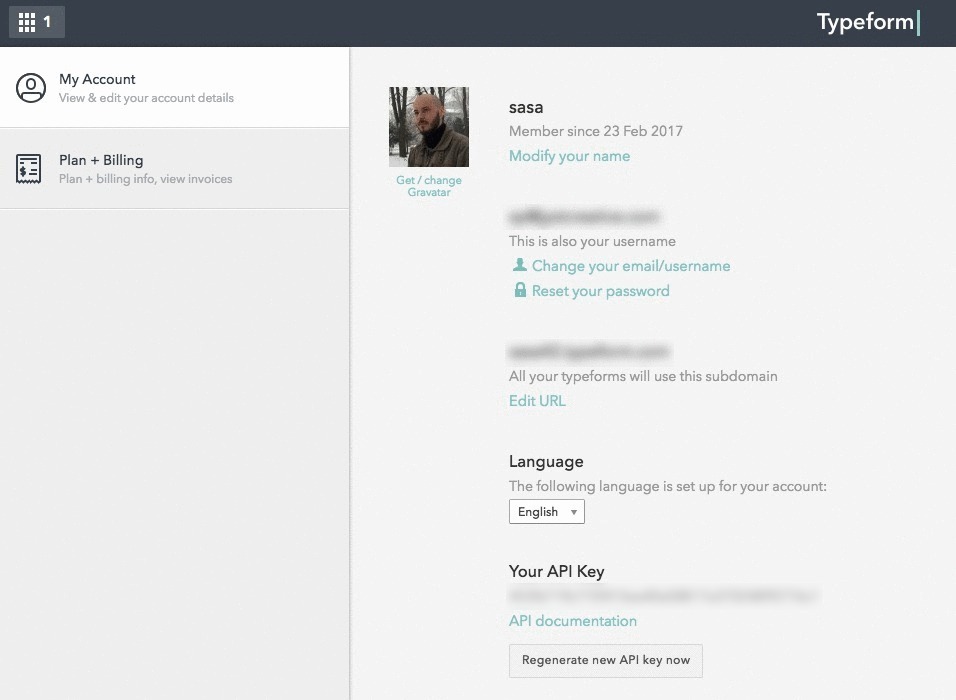
Tubular:
After obtaining your Typeform API key it’s time to move to your Tubular account and configure the integration settings.
Login to your Tubular account here.
Click cog icon in the top right corner and select “Settings“.
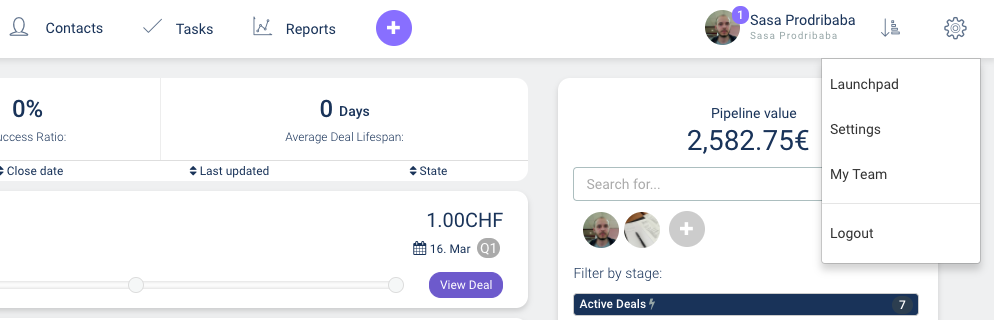
Select “Integrations“ from the left menu.
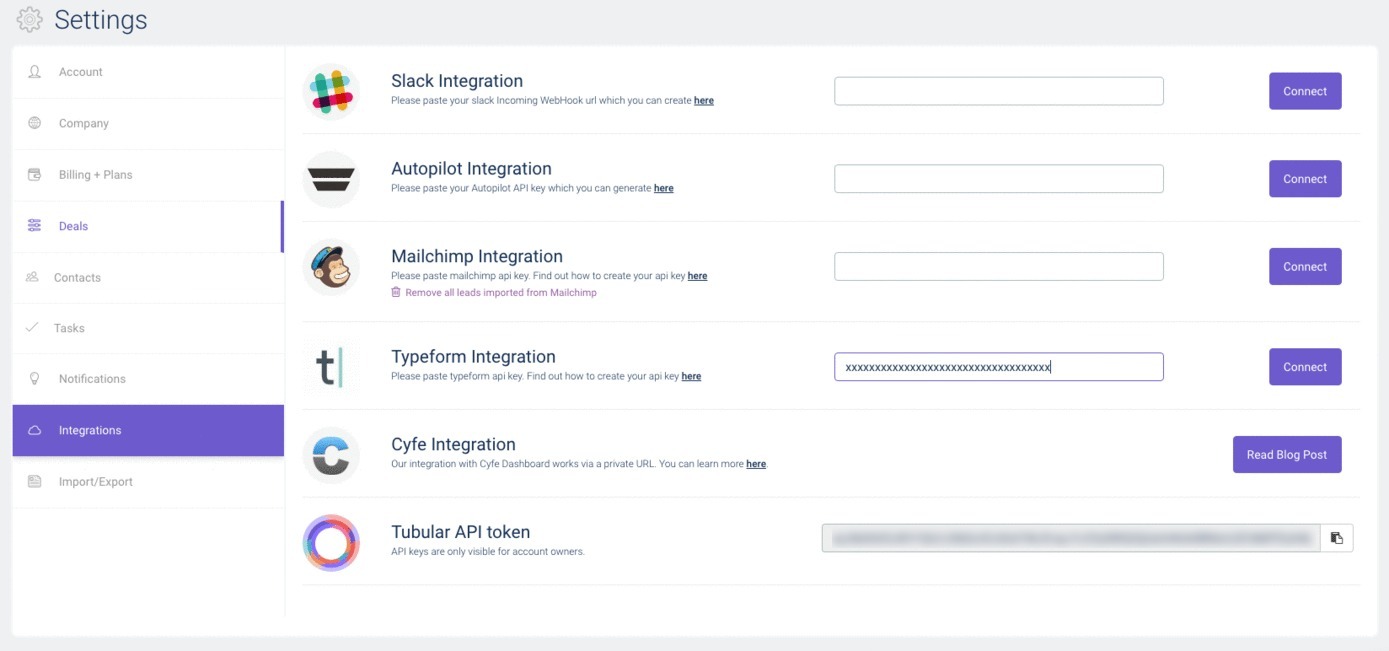
Paste the API key you copied from Typeform into the Typeform Integration field and click “Connect“.
Select from which Typeforms you want to import the data into Tubular.
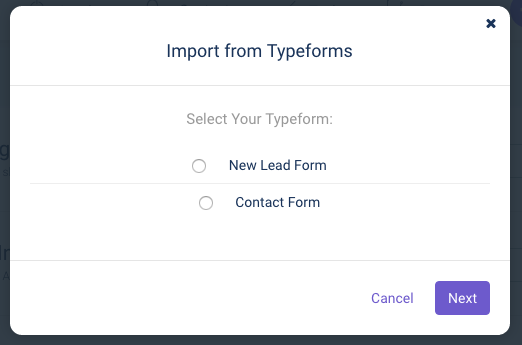
In the next step you will need to map the Typeform fields with the Tubular fields. This is as simple as selecting a field from dropdown.
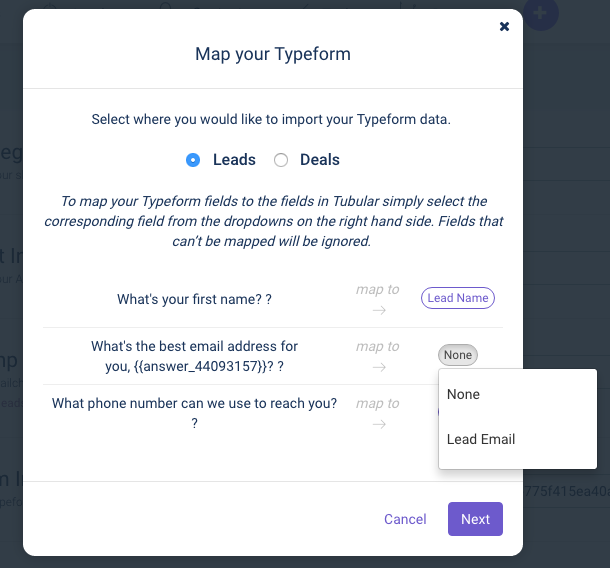
All that is left now is to confirm the import.
After confirmation you will receive message that import is underway. Your Typeform data is now being imported into Tubular.


